How to batch send personalized messages
Desktop Fay can be used for email marketing. Sending a number of personalized messages at once is as simple as sending one message:
- Select the Email | New message... menu command;
- Click the To single address label and select To mailing list. Select one of your mailing lists.
- Use the %FirstName, %LastName, %FullName, %Email, and %RecipientID tags in the message text to personalize your message.
- Click Send.
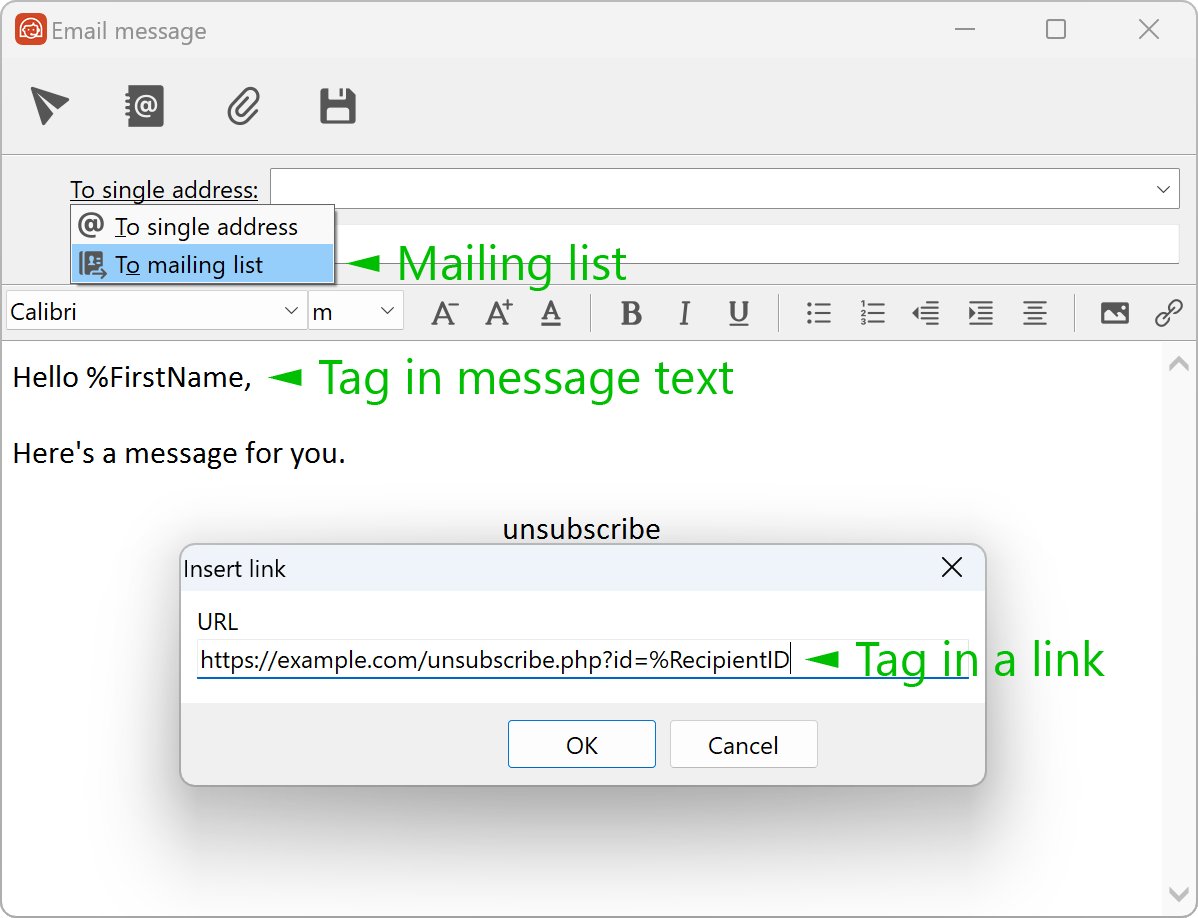
Please do not spam. Use batch mailing responsibly.

